ARTv1 について¶
Animation and Rigging Toolkit と呼称されています。
これは、UE4 へ maya からリグを持っていくのに最適化されたツールとのことです。
原文
The Animation and Rigging Toolkit is used by Epic for all internal projects, including Fortnite, Paragon, Robo Recall, and Unreal Tournament. Autodesk Maya is required to use the tools (we use Maya 2016 internally), as is a Windows operating system. These tools allows you to rig and animate your own characters, with a robust suite of tools to make the process as easy as possible. These tools are fully compatible with the Epic Mannequin (he was built on them after all!), and all Epic skeleton animations available on the marketplace.
翻訳
Animation and Rigging Toolkitは、Fortnite、Paragon、Robo Recall、UnrealTournamentを含むすべての内部プロジェクトでEpicによって使用されています。 Windowsオペレーティングシステムと同様に、ツールを使用するにはAutodesk Mayaが必要です(内部ではMaya 2016を使用しています)。 これらのツールを使用すると、プロセスを可能な限り簡単にする堅牢なツールスイートを使用して、独自のキャラクターをリグおよびアニメーション化できます。 これらのツールは、Epic Mannequin(結局、彼はそれらに基づいて構築されました!)、および市場で入手可能なすべてのEpicスケルトンアニメーションと完全に互換性があります。
このツールにたどり着いた経緯¶
近頃、maya のリグにおいて、
joint の配置時、joint orient, rotate order に一体正解はあるのかを、ずっと模索しておりました。
将来的に、UE4にもっていきたいという希望もあり、いろいろサイトを探していました。
すると、UE4 に最適化されたリグを、maya で作成できるツールがある事を知ります。
但し、ARTv1 を maya で利用するためには、UE4 は、サポートエンジンバージョンに制限がありました。
サポートされたエンジンバージョン 4.10 - 4.21
バージョン情報 (2020/11/23付け)
UE4
- UE4.21.2
ARTv1
- 制限:サポートされたエンジンバージョン 4.10 - 4.21
maya
- maya2018
以下、私のバージョンで実行できるまでの流れです。
■mayaで使用できるまでの流れ¶
-
割愛するが、前提として、
EpicGamesLauncher.exeを使用して、
UE4.21.2
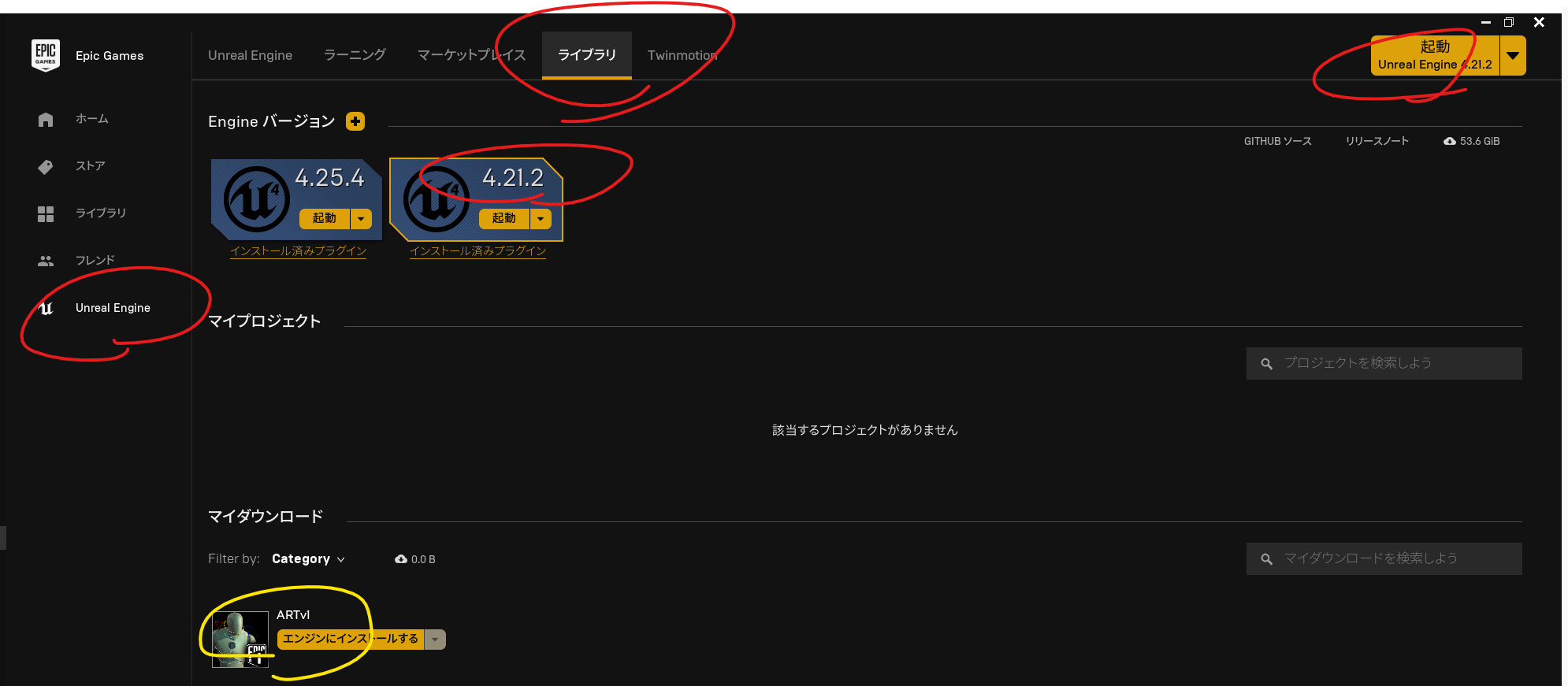
ARTv1
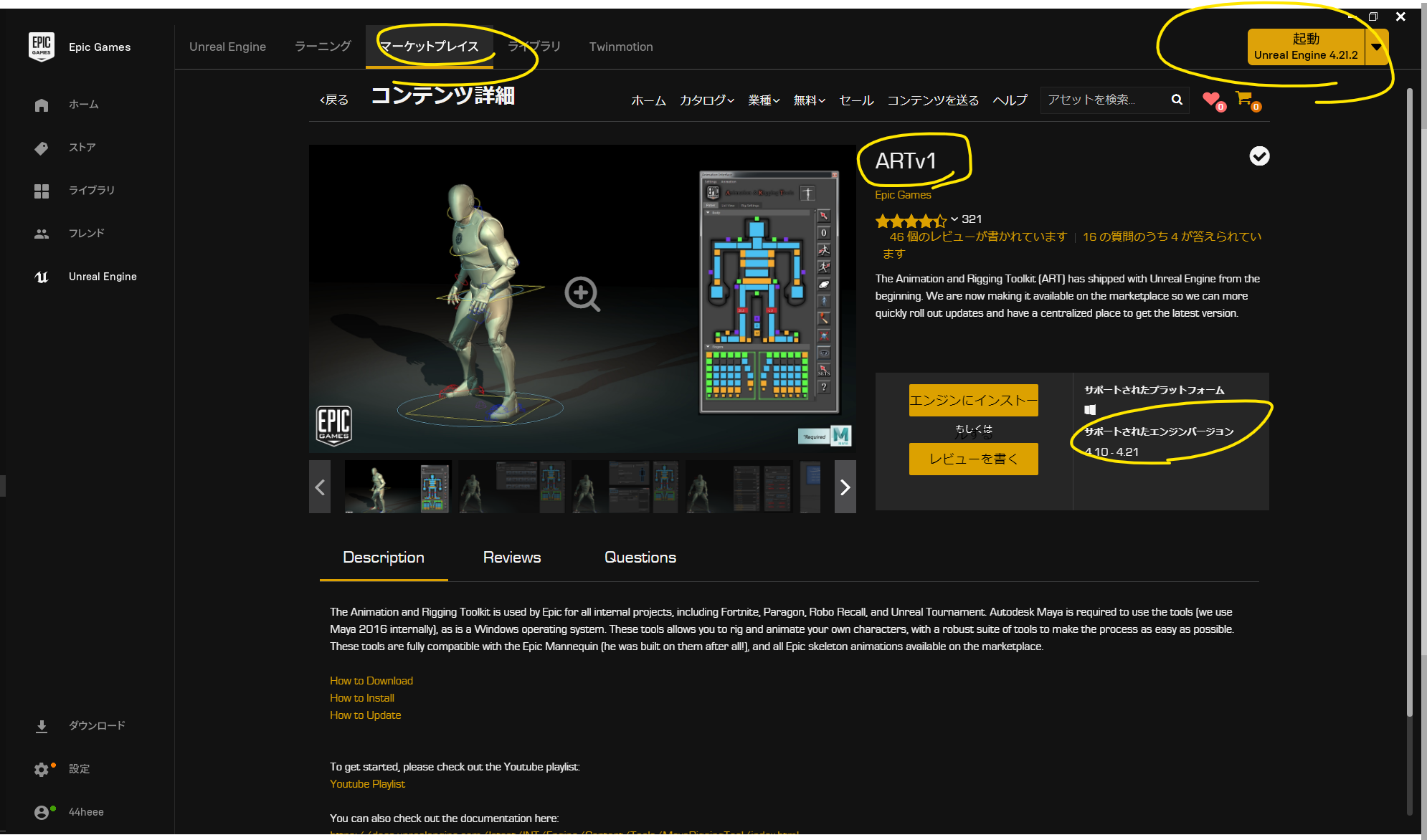
の順に、EpicGamesLauncher で、PCへインストール出来ている必要がある。 -
C:\Users\███\Documents\maya\2018\scripts\userSetup.py コードへ、以下を追記する。
userSetup.py への追記コード 抜粋
1 2 3 4 5 6 7 8 9 10 11 12 13 14 15 16 17 18 19 20 21 22 23 24 25 26 27 28 29 30 31 32 33 34 35 36 37 38 39 40 41 42 43 44 45 46 47 48 49 50 51 52 53 54 55 56 57 58 59 60 61 62 63 64 65 66 67 68 69 70 71 72 73 74 75 76 77 78 79 80 81 82 83 84 85 86 87 88 89 90 91 92 93 94 95 96 97 98 99 100 101 102 103 104 105 106 107 108 109 110 111 112 113 114 115 116 117 118 119 120 121 122 123 124 125 126 127 128 129 130 131 132 133 134 135 136 137 138 139 140 141 142 143 144 145 146 147 148 149 150 151 152 153 154 155 156 157 158 159 160 161 162 163 164 165 166 167 168 169 170 171 172 173 174 175 176 177 178 179 | |
以上